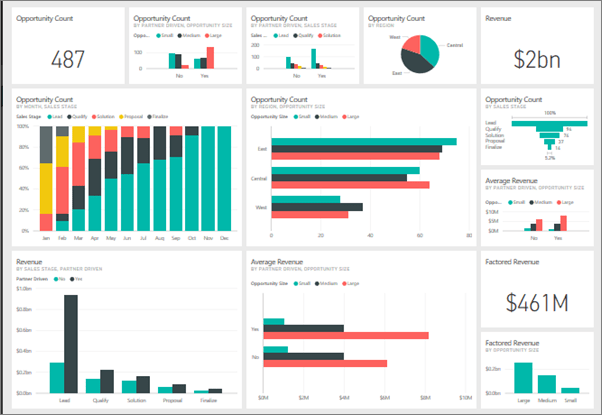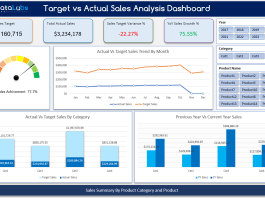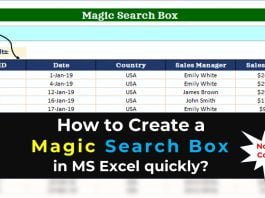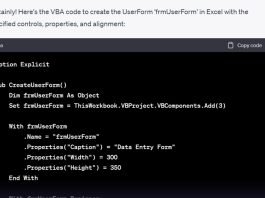The Top 5 Reasons You Should Be Considering Power BI
Business Intelligence (BI) is the vital component in the drive to be agile, competitive and effective business management. We can’t deny the value of BI while driving any business and taking crucial decision for our businesses. We need analytics, insights and take-aways from the day to day data generated through business transactions, actions and decisions. As businesses grow, it becomes very difficult to manage data being generated on daily basis especially when data becomes huge in size and there is no BI tool to process and generate required information.
Therefore, BI tools are being used to a great extent. Putting an analytical system in place to effectively analyse data helps an enterprise discover useful insights, suggest conclusion and support enhanced decision making.
As a Data Analyst, we find Microsoft Power BI to be a great tool that can handle all the BI and Analytics requirement effectively. Microsoft with its proven track record in the field of technology, boosts our thoughts of recommending the compelling analytics tool, Power BI. This report authoring tool allows enterprises to easily visualize and analyse their enterprise data to transform their operations. It goes from ingesting and modelling data to presenting it as dashboards and sharing the dashboards with the people who care about them.
Power BI offers powerful analytics and reporting features for organizations. With faster experimentation with visualizations, statistical functions and calculations across broad datasets, and ability to derive results on the fly through the rapid recombination of fields, it is clear that Power BI delivers far greater insight than other BI tools.
Power BI is a cloud-based tool that requires no capital expenditure or infrastructure support regardless of the size of a business. It offers powerful analytics and reporting features for organizations. With faster experimentation with visualizations, statistical functions and calculations across broad datasets, and ability to derive results on the fly through the rapid recombination of fields, it is clear that Power BI delivers far greater insight than other BI tools.
Look at the below graphics published by Gartner, it has clearly named Microsoft as a Magic Quadrant Leader among analytics and business intelligence platforms. This research also strengthen our decisions.

Magic Quadrant for Analytics and Business Intelligence Platforms
Let’s summarize the top 5 points which we experienced while working on Power BI. It will also help you in taking decisions and start using Power BI.
- It’s Microsoft – Microsoft has always been great at building and delivering world class robust commercial software. It has proven track record in the field of technology and same goes for Power BI tool. Power BI desktop is completely free tool. You just need to download and start exploring all the features and developing dashboards and reports.
- It’s easy to use – Microsoft always focus on user interrace (UI) and simplicity of tools. Everyone loves the UI experience and simplicity of the applications developed by Microsoft. Power BI is so simple to turn data into meaningful visualizations quickly. It is not mandatory to learn coding (Complex DAX formulas and Power Query) and data modelling to develop a report or dashboard. It makes this possible by the drag and drop system of creating visuals, pick the visual, choose the data you want in it and boom you have an interactive way of looking at your data. You can have a report or dashboard going in minutes after you import your data. So easy!
- It’s easy to share – Once you create a report or dashboard in Power BI Desktop with minimum efforts, it is super simple to share the reports with people both in and out of your organization through Power BI web services without compromising with security and accessibility. Power BI is available on all major platforms. Users can access report on Web, Windows, Android and iOS without worrying about devices (mobile, laptop or desktop).
- It’s easy to understand – You can use natural language to interact with your data when you publish it to the Microsoft Power BI service. You just need to ask questions in plain English and it will automatically create charts, visualization and table according to your questions. No need to go to development team again and again for your ADHOC requirements.
- It’s POWER BI – This tool is incredibly powerful for both data modelling and visualizing. It has the same tool and languages available in Power Pivot in Excel. So, if you have experience with M or DAX you can start making calculated columns, measures, and even shaping your data before you import it without having to learn an entirely new language.
Conclusion
Power BI is an easy tool to use that helps your organization in data driven culture and provides insights and analytics quickly. With powerful self-service capabilities, businesses do not need to rely on IT for gathering, transforming and analyzing data. Automation of dataset integration, ease of expansion into new data sources, rapid visualizations, and easily deployable Row Level Security are amongst the many reasons Power BI is a necessity.
Additionally, a cloud-based environment having features like Natural Language Query ease the process of data governance.
If you want to learn Power BI, DAX and M language, you will find several important posts at thedatalabs.org. Our team publish Power BI Template and articles on regular basis.