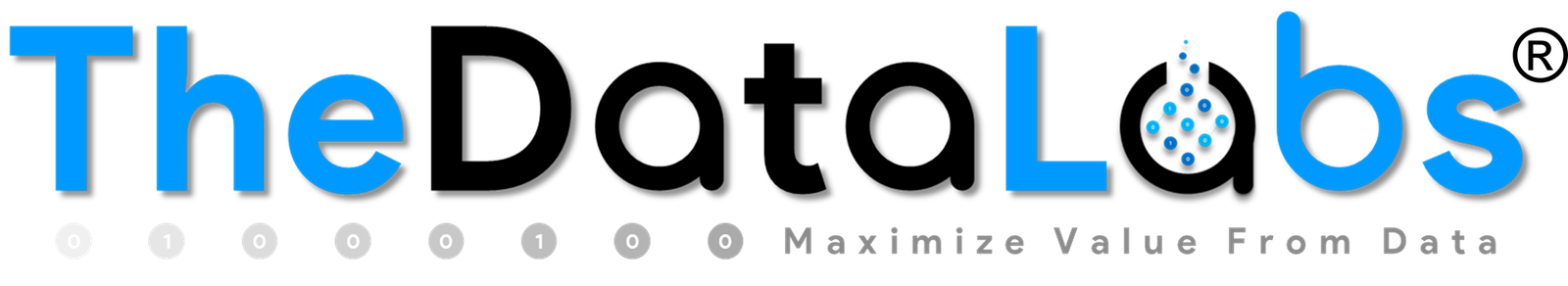Automated Data Entry Form – Part 3 (with Search and Filter Features)
In this tutorial, we have extended the previous file with features like Search and Filter features.
Please watch our YouTube Tutorial.
Click on download button to download the Tracker with source code for Part 1, Part 2 and Part 3. It is completely free!
Automated Data Entry Form – Part 4 (with Input Validation, Dynamic Serial and Print Features)
In Part 4, you will learn how to make serial number dynamic, validate the entries before saving & printing the data and printing the employee details or export to PDF if printer is not installed on your system.
Please watch the Part 4 YouTube tutorials.
Please click on download button to download the file used in Part 4 having Add, Validate, Reset, Search, Edit, Delete and Print features.
Automated Data Entry Form – Part 5 (with Full Screen, Zoom and Dynamic Drop-down)
In Part 5, you will learn how to run the Data Entry form in Full Screen and zoom in the controls in the same ratio. Also, we will make Combo-box dynamic so that you don’t need to add elements through VBA code. Just update the department name in Support Sheet and combo-box will get updated automatically.
Please watch Part-5 tutorial.
Please click on below button to download the Excel file.