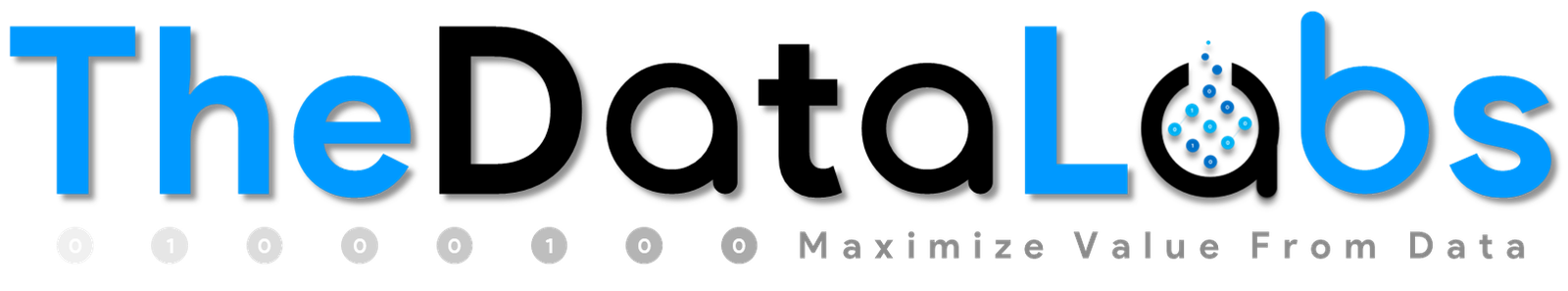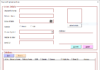Brief explanation of Formulas tab
The Formulas menu is where you find all the number-crunching options. Excel comes with lots of formulas including financial, logical, text, date & time, lookup & reference, and math & trigonometry.
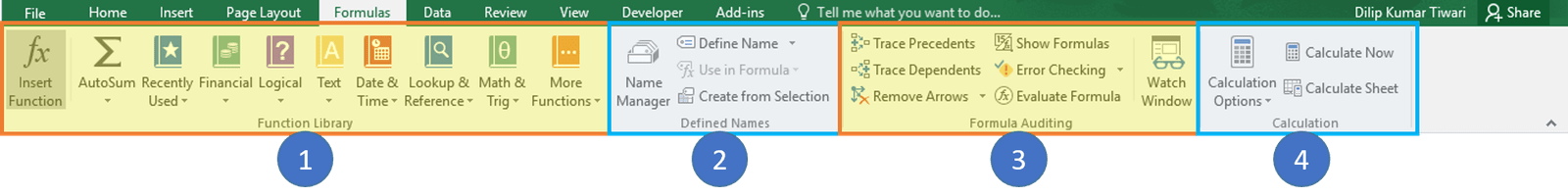
- Function Library – This is a very useful group contain all the formulas that one uses in excel. This group is sub divided into important functions like Financial Functions, Logical Functions, Date & Timing, Lookup & References, Maths and Trigonometry and other functions. One can also make use of Insert Function capabilities to insert the function in a cell.
- Defined Names – This feature is a fairly advanced but useful feature. It can be used to name the cell and these named cells can be called from any part of the worksheet without working about its exact locations.
- Formula Auditing – This feature is used for auditing the flow of formulas and its linkages. It can trace the precedents (origin of data set) and can also show which dataset is dependent on this. Show formula can be also used to debug errors in the formula. Watch window is also useful function to keep a tab on their values as you update other formulas and dataset in the excel sheet.
- Calculations – By default the option selected for calculation is automatic. However, one can also change this option to manual.