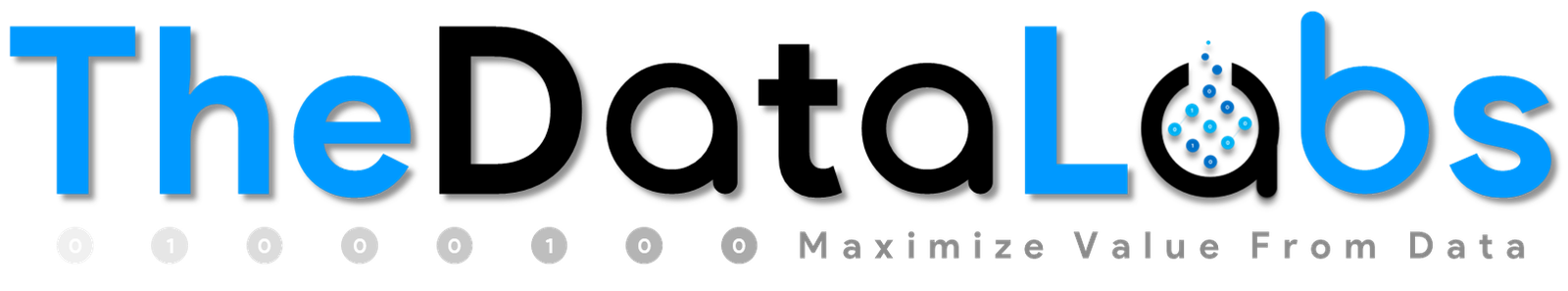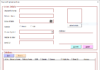Brief explanation of Data Tab
The Data menu also contains many important functions in Excel, including imports and connections with databases. You also access the sort, filter, remove duplicates, data validation, consolidation, group, ungroup, and subtotal functions on the Data menu.
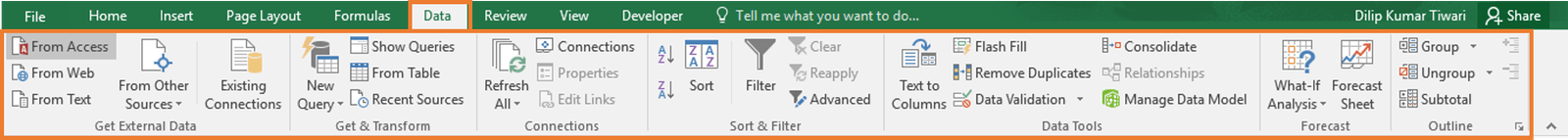
Formulas Tab
- Get External Data – This option is used to import external data from various sources like Access, Web, Text, SQL Server, XML etc.
- Power Query – This is an advanced feature and is used to combine data from multiple sources and present it in the desired format.
- Connections – This feature is used to refresh the excel sheet when the data in the current excel sheet is coming from outside sources. You can also display the external links as well as edit those links from this feature.
- Sort & Filter – This feature can be used to sort the data from AtoZ or Z to Z and also you can filter the data using the drop down menus. Also, one can choose advanced features to filter using complex criteria.
- Data Tools – This is another group which is very useful for advanced excel users. One can create various scenario analysis using Whatif analysis – Data Tables, Goal Seek and Scenario Manager. Also, one can convert Text to Column, remove duplicate and consolidate from this group.
- Forecast – This Forecast function can be used to predict the values based the historical values.
- Outline – One can easily present the data in an intuitive format using the Group and Ungroup options from this.