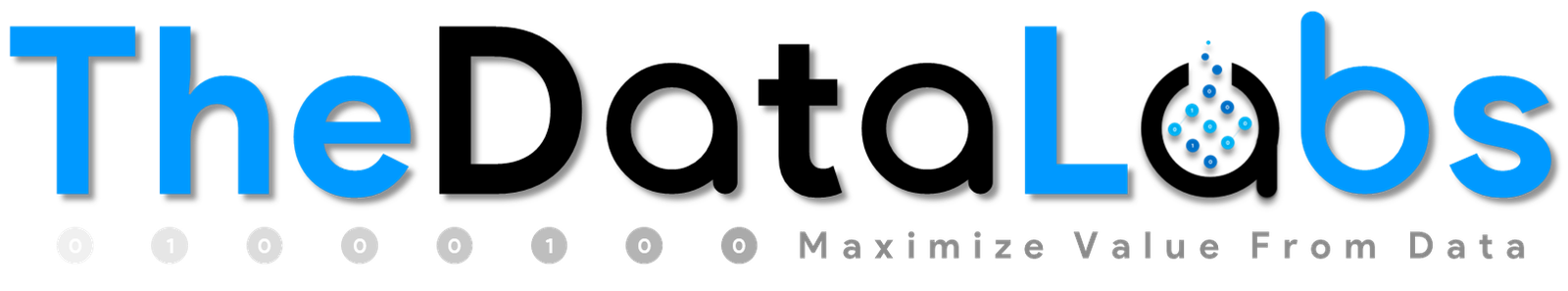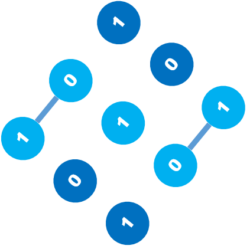No matter whether you are new to Excel or familiar with this amazing tool, it will always surprise by the number and variety of keyboard shortcuts. Excel shortcuts will always help you in speeding up your work and generally make things more convenient.
As the list of Excel shortcut is very large, it will very difficult for anyone to memorize all the keyboard combos. Everyone’s requirement is different, so some of the keyboard shortcuts will be more useful to you than others.
Here, we’ve compiled the most useful shortcuts that will help you a lot.
General Shortcuts:
- Ctrl+N Create a new workbook
- Ctrl+O Open an existing workbook
- Ctrl+S Save a workbook
- F12 Open the Save As dialog box
- Ctrl+W Close a workbook
- Ctrl+F4 Close Excel
- F4 Repeat the last command or action
- Shift+F11 Insert a new worksheet
- Ctrl+Z Undo an action
- Ctrl+Y Redo an action
- F1 Open the Help pane
- F7 Check spelling
- F9 Calculate all worksheets in all open workbooks
- Shift+F9 Calculate active worksheets
- Ctrl+F1 Show or hide the ribbon
- Ctrl+Shift+U Expand or collapse the formula bar
- Ctrl+F9 Minimize the workbook window
- Ctrl+F Search in a spreadsheet, or use Find and Replace
- Alt+F Open the File tab menu
- Ctrl+Tab Switch between open workbooks
Navigating Shortcuts:
- Left/Right Arrow Move one cell to the left or right
- Ctrl+Left/Right Arrow Move to the farthest cell left or right in the row
- Up/Down Arrow Move one cell up or down
- Ctrl+Up/Down Arrow Move to the top or bottom cell in the column
- Tab Go to the next cell
- Shift+Tab Go to the previous cell
- Ctrl+End Go to the most bottom right used cell
- Home Go to the leftmost cell in the current row
- Ctrl+Home Move to the beginning of a worksheet
- Page Up/Down Move one screen up or down in a worksheet
- Alt+Page Up/Down Move one screen to the right or left in a worksheet
- Ctrl+Page Up/Down Move to the previous or next worksheet
Cell formatting Shortcuts:
- Ctrl+B Add or remove bold to the contents of a cell(s)
- Ctrl+I Add or remove italics to the contents of a cell(s)
- Ctrl+U Add or remove underline to the contents of a cell(s)
- Alt+H+H Select a fill color
- Alt+H+B Add a border
- Ctrl+Shift+& Apply outline border
- Ctrl+Shift+_ Remove outline border
- Ctrl+9 Hide the selected rows
- Ctrl+0 Hide the selected columns
- Ctrl+1 Open the Format Cells dialog box
- Ctrl+5 Apply or remove strike through
- Ctrl+Shift+$ Apply currency format
- Ctrl+Shift+% Apply percent format
Editing Cells Shortcuts:
- F2 Edit a cell
- Shift+F2 Add or edit a cell comment
- Ctrl+X Cut contents of a cell(s)
- Ctrl+C or Ctrl+Insert Copy contents of a cell(s)
- Ctrl+V or Shift+Insert Paste contents of a cell(s)
- Ctrl+Alt+V Open the Paste Special dialog box
- Delete Remove the contents of a cell(s)
- Alt+H+D+C Delete column
- Esc Cancel an entry in a cell or the formula bar
- Enter Complete an entry in a cell or the formula bar