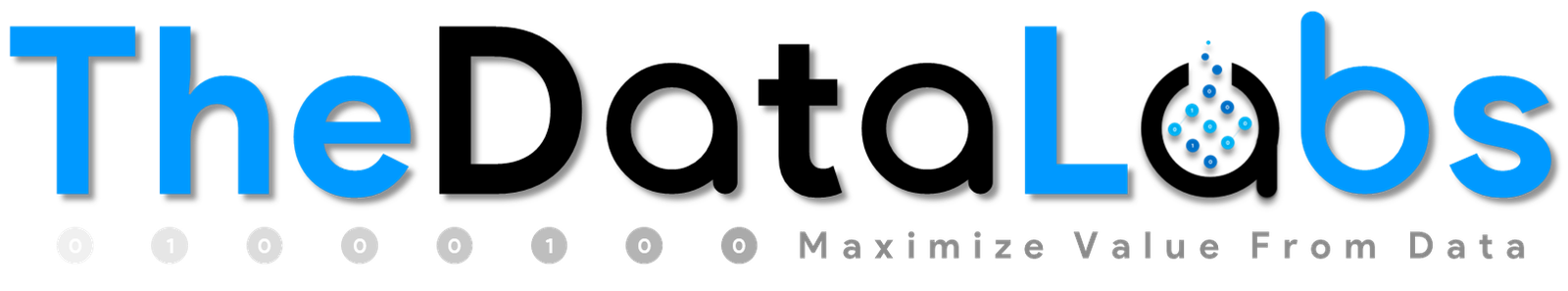The great power of Visual Basic of Application (VBA) programming in Excel or any other Office application is that nearly every activity or task that you can perform with the help of mouse, keyboard, or a dialog box can also be accomplished by VBA codes. Further, if it can be performed once with VBA, it can be done just as easily a hundred times or more. In fact, the automation of repetitive or complex tasks is one of the most common uses of VBA codes in Microsoft Office suite.
So, considering the power of VBA and it’s usability, almost everyone should learn VBA to save productive hours. If you are spending couple of hours on Office Application on daily basis then you must consider learning VBA. It will really help you in your professional growth and utilize your time in some other innovative work.
Here, we have compiled the best source to learn VBA with minimum efforts and in a systematic way.
- Visual Basic for Applications video tutorials by WiseOwl
WiseOwl has provided the great learning resource on their website. You can find a complete set of Videos tutorial on their site and YouTube Channel.
Please refer the below YouTube Playlists to learn VBA
2. Excel 2019 Power Programming with VBA by Michael Alexander (Author), Dick Kusleika (Author)
This is one of the best book on Excel VBA. To maximize your Excel experience with VBA, Excel 2019 Power Programming with VBA is fully updated to cover all the latest tools and tricks of Excel 2019. This comprehensive book presents all of the techniques you need to develop both large and small Excel applications.
3. Microsoft Excel 2019 VBA and Macros (Business Skills) by Bill Jelen (Author), Tracy Syrstad (Author)
This book helps the reader in learning VBA with very systematic way covering new developments and trends. The concepts are very well explained and all the examples have been taken from real-world without getting bogged down into specific usages for a specific sector. You must read this book to learn the VBA skills.
4. Learn by Examples
Once you get familiar with VBA Syntax and other terminology, you should refer the real-world projects developed in Excel VBA. It will help you in understanding the coding, logic and automation.
You can follow the below YouTube Channels to learn by examples.
1. TheDataLabs
2. PK-An Excel Expert
Please leave your comments. Thanks!