Table of Contents
Employee Activities Tracker
A Fully Automated Employees Time Tracking software – easily captures the activities code and time stamps so that employee and management can see how and where employees are spending their time. It helps them to improve their productivity and time management.

Buy Employee Activities Tracker with editable VBA codes
Purchase this premium tool and get 100% editable VBA codes with passwords and database files at no extra cost.

Employee Activities Tracker provides all the features to track all the activities performed by an employee in office hours. It also provides additional features e.g. User management, Database Configuration, Report Generation and Dynamic & Customized Drop-down fields from the User Interface (UI).
There are several software available in market which provides all the features. You just need to buy, configure it and start using. But the real challenge is budget, annual maintenance charge and company InfoSec policy. You can’t go for any software vendor. You just need to go for some premium software so that you can start using the tool to manage the required task.
Recommended reading : Simple version of activity tracker with code
Considering all the issues e.g. Budget, InfoSec policies and maintenance, Excel based application is the best alternatives you can choose. Now a days, almost every computer has Microsoft Office hence, Excel based application does not increase the software and maintenance cost. Also, there is no threat of data security as codes and everything is with you. You don’t need to worry about cost, development skill and other maintenance charge & efforts.
Here, our team has developed a Fully Automated Employee Activities Tracker version 2.0 with all the features. It allows all the functionalities which premium software provides e.g. Login Window, Login Time, Tracking Activities Time, User Management, Drop-down management and Report Generation.
Login Window
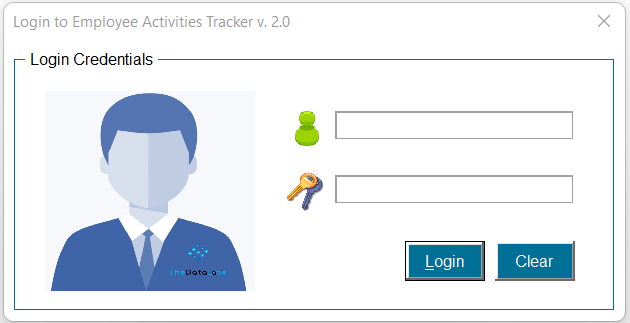
Buy this tool with 100% VBA Code Free

Home Page

Activity Tracker Window
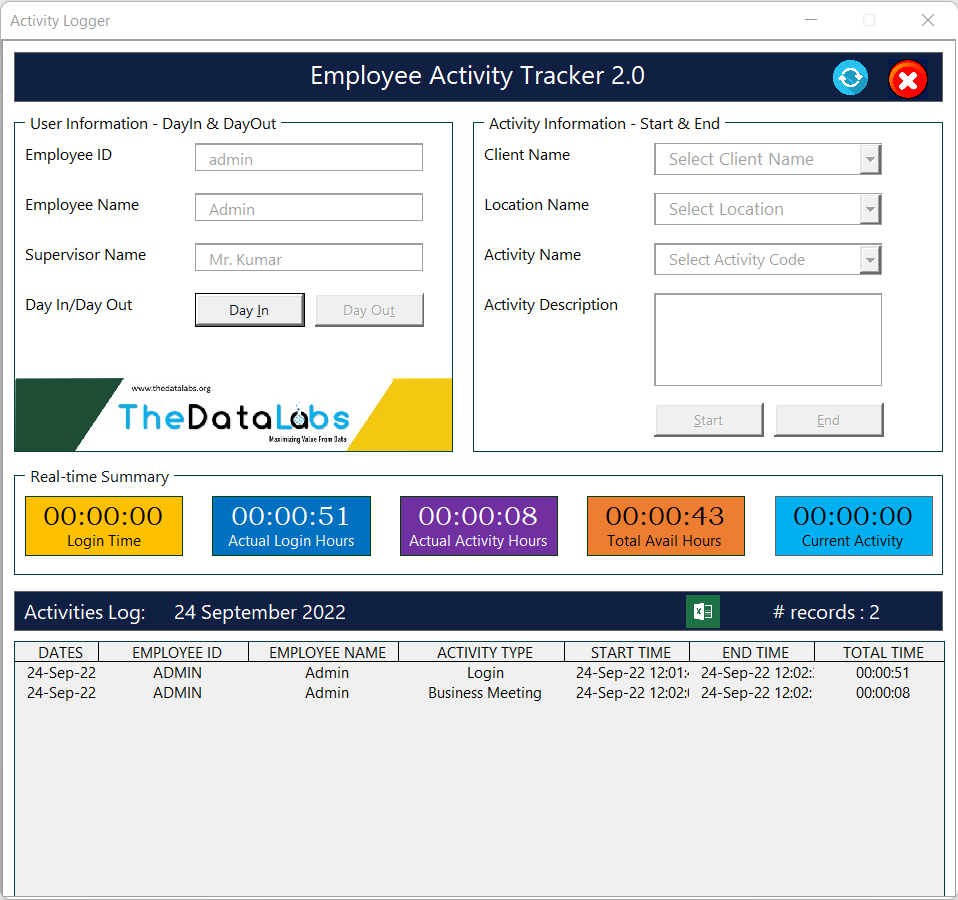
User Management Window
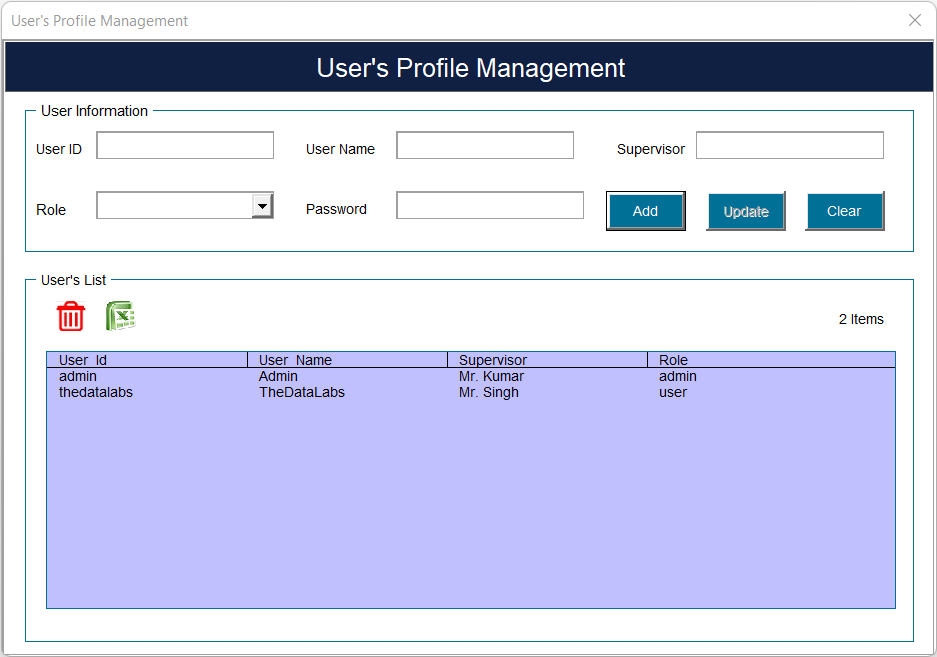
Drop-down Management Window (Activities Codes, Client Name and Location)
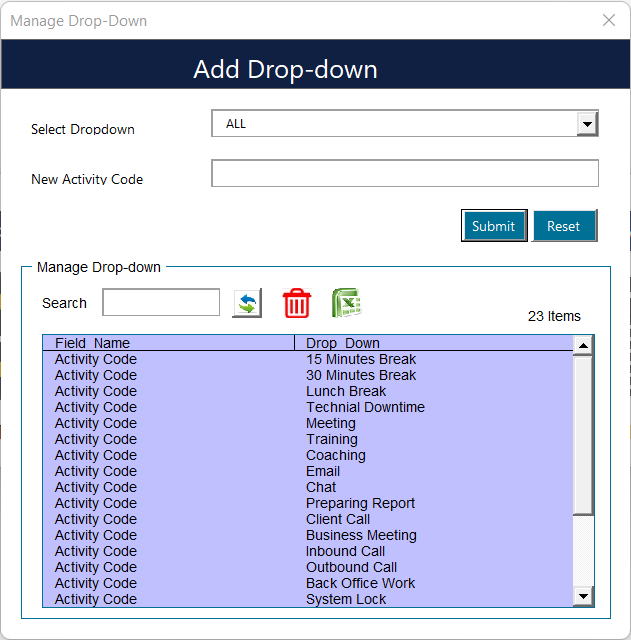
Report Generation in a Separate Excel File
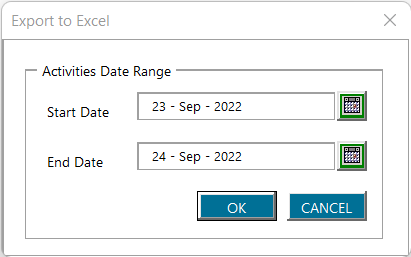
MS Access has been used as a database hence, all the functionalities will be available for multiple users. Multiple employees can use this tool simultaneously without facing any issues. You just need to set the centralized database path, configure the Employee Activities Tracker and distribute this application to your team members.
Note: If you don’t have MS Access installed on your PC then you don’t need to worry about that.
MS Access Database for Activities Tracker (password is thedatalabs)

Database Path configuration settings
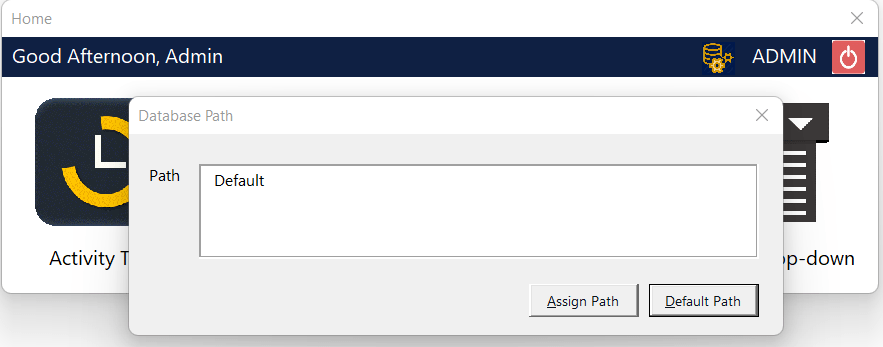
Please watch our YouTube Video for Demo of tool and how to configure according to your requirement.
Purchase the Tool with VBA Codes
Purchase this affordable Excel-based tool with VBA codes to streamline employee activity management!


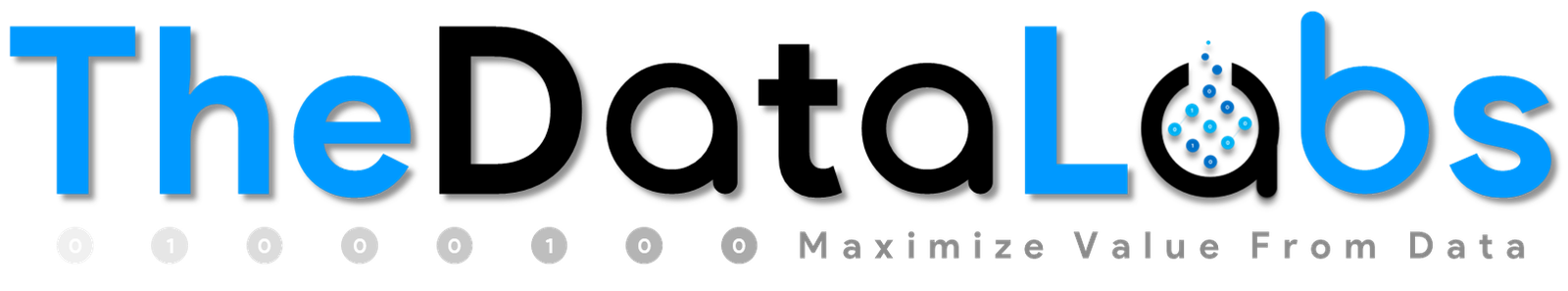
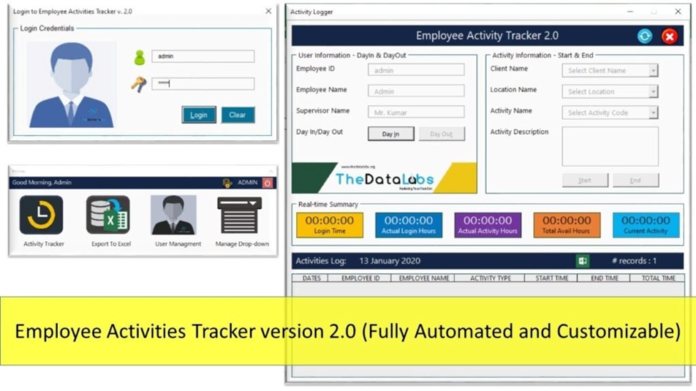



Hello,
this is an excellent tool that could be very useful. what is the password to access the vba code?
I love the Employee Activities Tracker version 2.0. what is the password to access the vba code
can i get password for this Employee activities tracker 2.0
its very good tool can i get password for tool
Hello,
this is an excellent tool that could be very useful. what is the password to access the vba code?
Hi there, please download the version 1.0 and use the code. Version 2.0 is protected and only for usage. Thanks!
It is indeed a wonderful tool
Can you share the password?
Hi there,
For version 2.0, code is not free and protected with copyrights. It is only available for usage. I would request you to download the version 1.0 as code is freely available. Thanks!
Hi
Its good tool and effectively used will help in maximizing productivity…..
I have downloaded the file…can you help customizing the file for drop down and few other task
I have downloaded version 1.0 and it is locked as well.
If you can share the password on my email id then it would be much appreciated