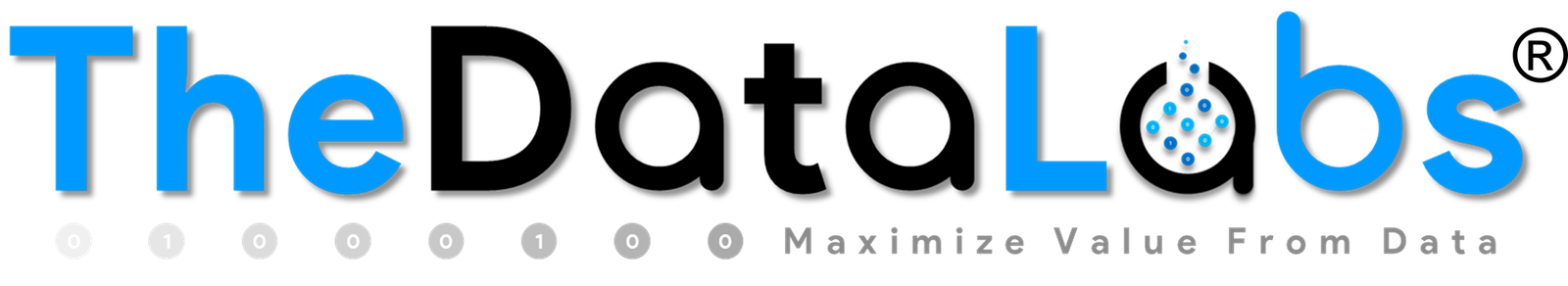Employee Data Entry Form in Excel: A Must-Have Tool for Efficient VBA Learning
Looking to learn VBA or searching for a comprehensive project related to data entry form in Excel? Look no further! This practice file, based on a YouTube tutorial, is perfect for learners and professionals alike. It’s available for download through Easy Digital Downloads.
What’s Inside the Employee Data Entry Form in Excel?
- Two Functional Sheets:
- Form: A user-friendly interface equipped with input controls and command buttons for essential actions like Save, Modify, Delete, and Reset.
- Database: A structured sheet that acts as your data repository, storing transactions performed via the form.
- Detailed VBA Procedures:
The file includes well-documented VBA code with procedures for actions such as Save, Validate, Modify, Delete, and Reset. Every bit of code comes with proper indentation and remarks, making it easy to understand and implement in your projects.
Why Download?
- Enhance your VBA learning experience with practical, hands-on coding logic.
- Get inspired by the simple yet effective approach to data entry form design.
- Adapt and use the code for similar projects to save time and effort.
Don’t miss out on this Employee Data Entry Form in Excel. Download today and take your VBA skills to the next level!