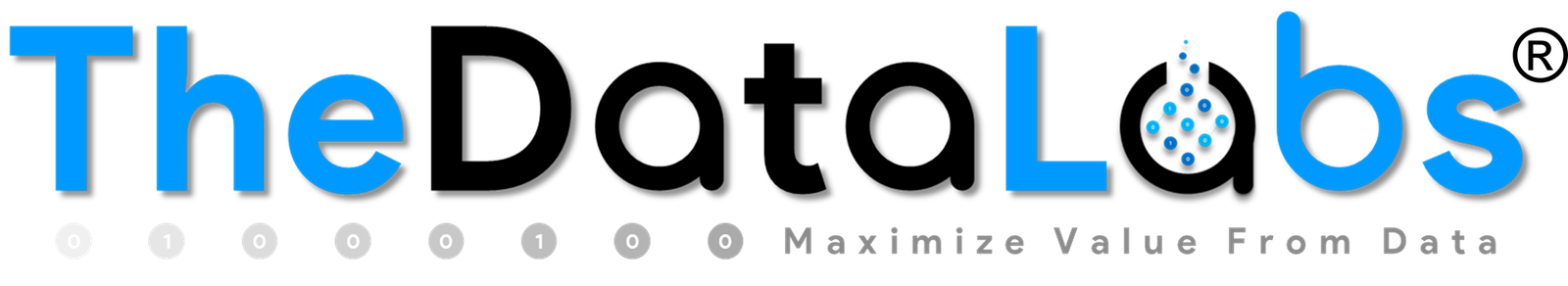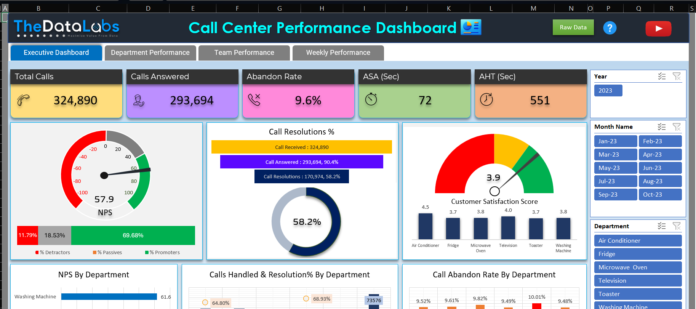

A Call Center Dashboard in Excel is a visual representation of key performance indicators (KPIs) and metrics, offering instant insights into a call center’s performance. TheDataLabs team has developed the Call Center Dashboard in MS Excel with all key metrics required for performance management and monitoring. It provides comprehensive analysis and insights into KPIs from various dimensions such as agents, dates, teams, and more.
This template is highly customizable and designed so that anyone with basic Excel skills can update data in respective columns, refresh the dashboard, and then share it with their team and leadership.
Structure of the Call Center Dashboard
The Call Center Dashboard provides data summary and insights at all the required level (as mentioned below), so you don’t need to prepare different report. Below are the pages available in the Call Center Dashboard.
- Executive Dashboard: Provides executive summary of critical metrics.
- Department Performance: Provides department-level performance for focused analysis.
- Team Performance: Team performance summary for detailed analysis
- Weekly Performance: Offers a detailed breakdown of performance trends by week on week.
- Support Sheet: Basic calculation and summary required for visualization in several pages. This is for internal purpose only.
- Raw Data Feed: Contains complete raw data for this dashboard which includes KPI metrics such as calls assigned, handled, abandoned, resolutions, and more.
- Metrics Reference: Provides a handy reference for all metrics used in the dashboard, along with the calculations and corresponding DAX formulas.
The following KPIs are covered in the Call Center Dashboard in Excel.
- Total Calls
- Calls Answered
- Abandon Rate answered
- Call Resolution %
- Average Speed of Answer (ASA)
- Average Handle Time (AHT)
- Net Promoter Score (NPS)
- Customer Satisfaction Score (CSAT)
Key features of the Call Center Dashboard Excel
- Comprehensive Insights: Track all key metrics like Total Calls, ASA, NPS, and more in one place.
- User-Friendly Design: Intuitive Excel interface with dynamic charts and slicers for easy navigation.
- Multi-Level Analysis: From executives to teams, dive deep into performance with detailed dashboards.
- Real-Time Updates: Visualize live data for informed decisions without manual updates.
- Flexible and Scalable: Customize and expand effortlessly as your call center evolves.
Read more about this dashboard
Transform your call center with our comprehensive dashboard—affordable and packed with actionable insights to boost performance.
Buy now!