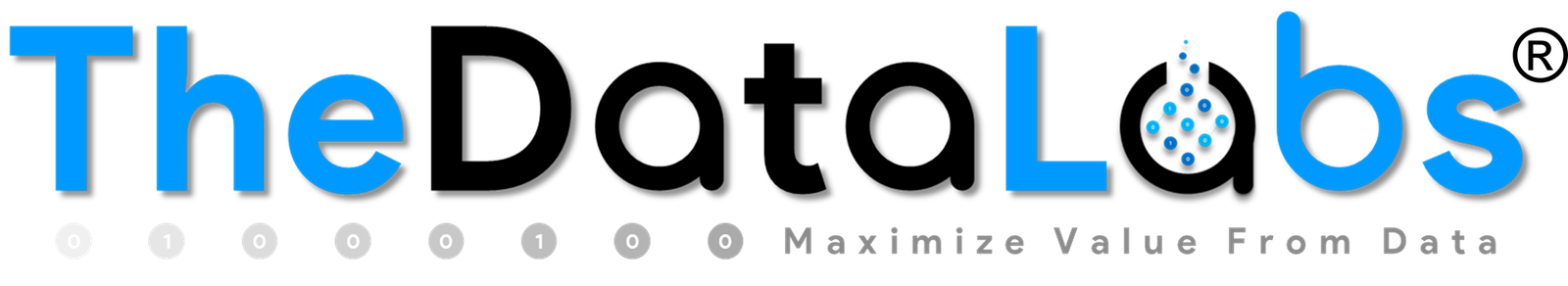Creating a documentation of a tool or automated application is necessary. If we will not provide proper help to end-users then user will face difficulties in using your application.
If we will create a separate documentation to how to use the application then user needs to open documentation file to understand the user-interface. If we can add guidelines in the same file then it will be easy for user to get help at real-time.
Pop-up help provides the best solution of guidelines so that user can get help on click of button.
Let us create Help Pop-up from scratch.
Open your Excel file where you want to add Help Pop-up. Here, we are going to consider the existing Data Entry form.
Add a command button to show help.
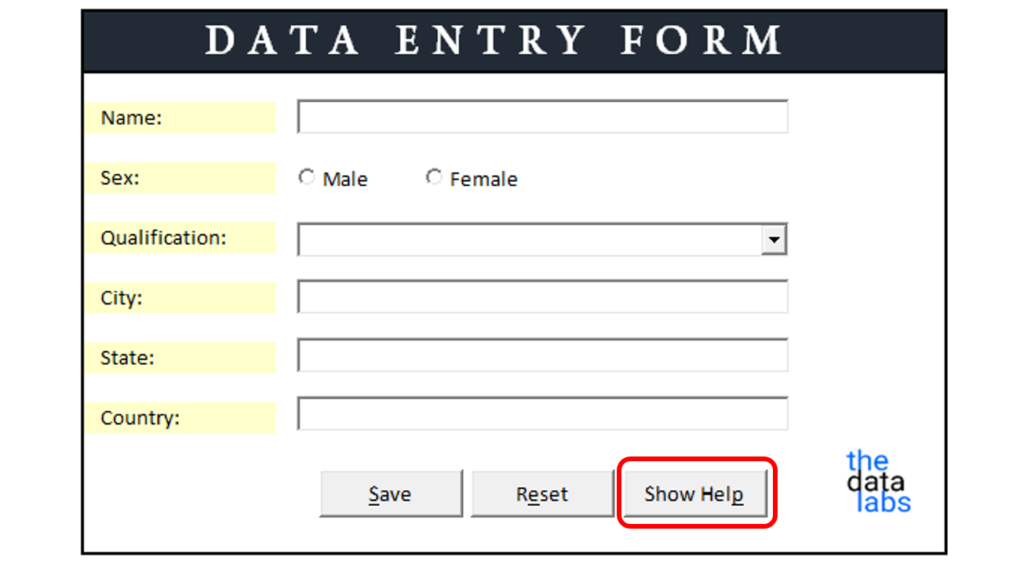
Now add Shapes to show the pop-up message for every controls.
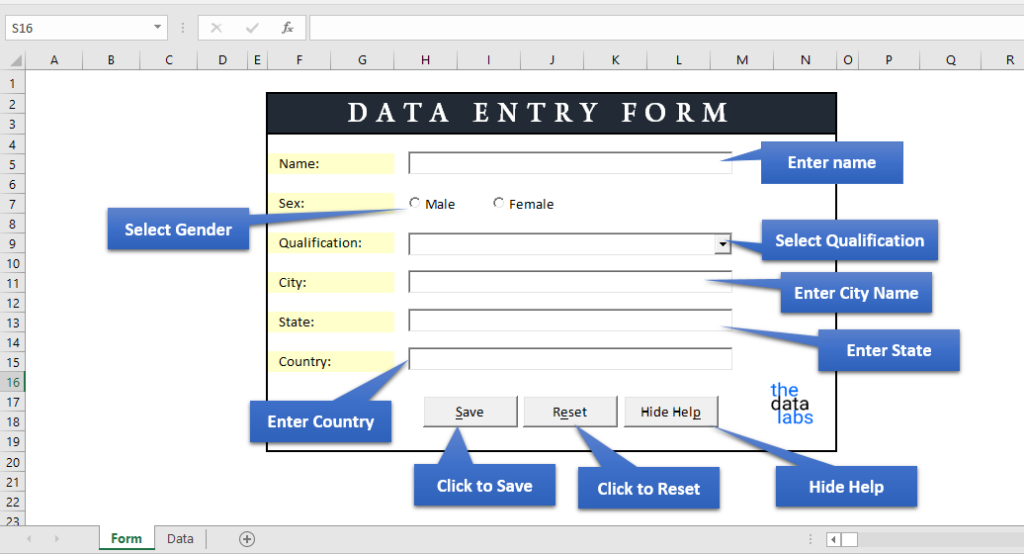
Select all the shapes and create a group. Rename the group name to “HelpShape”
Now move to VBA window and add the below code on ‘Form’ sheet.
Now, we have done with coding. Let us move to Excel file and test the application.
Please watch this step by step tutorial on YouTube.
Please click on below button to download the Excel file used in this tutorial.