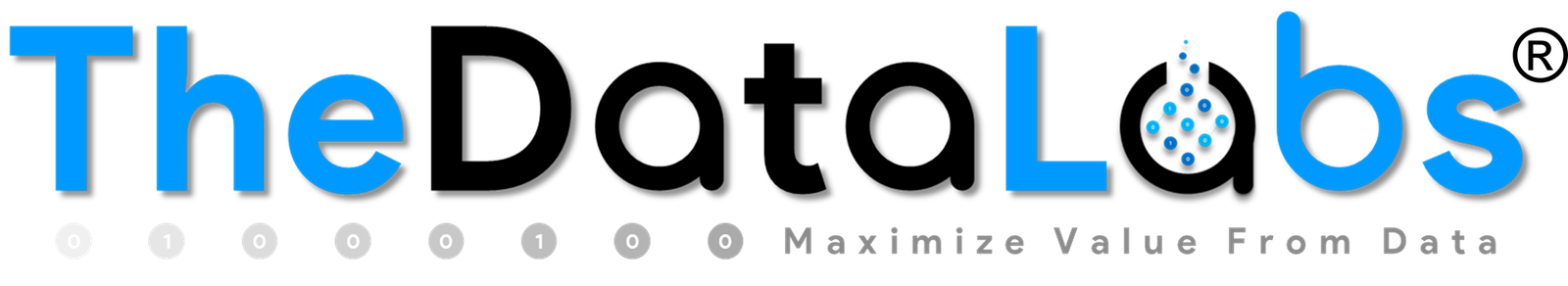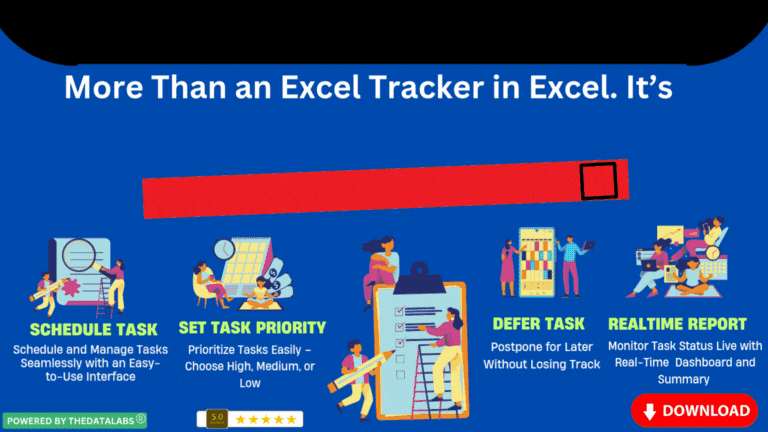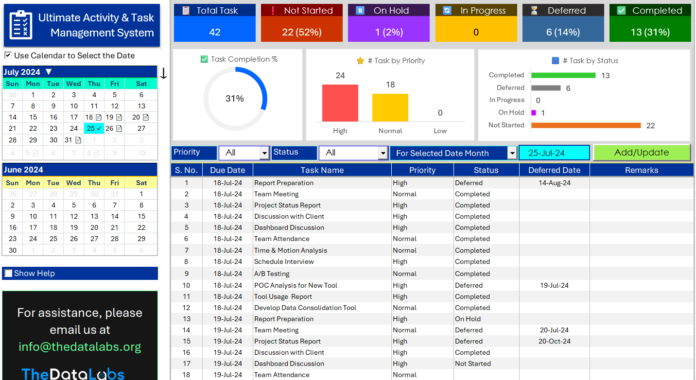
Elevate your productivity and streamline your daily task management with our Ultimate To-Do List & Daily Activity Tracker in Excel. This sophisticated Task Management Tracker, crafted with precision using Excel and VBA, is designed to simplify task management and enhance organization, ensuring you stay on top of your responsibilities with ease and clarity.

🔥 Why you’ll love the Ultimate Daily Activity Tracker:
✅ User-Friendly Design: Navigate through a minimalist and intuitive interface that makes task management effortless. The tracker is designed to be accessible to anyone, ensuring a smooth experience regardless of your tech skills.
✅ Comprehensive Dashboard: Gain real-time insights into your tasks with an interactive dashboard. Visualize your progress through detailed summaries and dynamic charts, including task completion percentages, priority breakdowns, and status overviews.
✅ Interactive Calendars: Utilize dual interactive calendars to select and view tasks. Easily switch between months and click on dates to manage and track activities, making it simple to stay organized and on schedule.
✅ Advanced Filtering Options: Filter tasks by priority (High, Normal, Low), status (e.g., Not Started, In Progress, Completed), and date logic (Selected Date, Selected Date Month, All Dates in Master Sheet) to tailor the tracker to your needs.
✅ Seamless Task Management: Add, update, and manage tasks efficiently with dedicated sections for due dates, task names, priority levels, and statuses. The tool ensures that all updates are reflected in real-time in the Master List Sheet.
✅ Integrated Whiteboard: Jot down quick notes and reminders on the built-in whiteboard, providing a convenient space for daily thoughts and future reference.
✅ Detailed Support Data: Benefit from a well-organized Support Data sheet that provides dynamic lists and summaries, powering the tracker’s filters, drop-downs, and visual displays.
✅ Efficient Record Keeping: The Master List Sheet serves as a central database for all your activities, ensuring accurate and consistent tracking of your tasks over time.
Experience a new level of organized productivity with our Ultimate To-Do List & Daily Activity Tracker in Excel. Designed to help you optimize your workflow and manage your tasks effectively, this tool is your key to achieving clarity and efficiency in your daily life.
📖 Read the complete documentation of Ultimate To-Do List & Daily Activity Tracker in Excel.
🔥You may also love these best-selling templates.
⏱️ Ultimate Time Tracker (Excel + VBA) Start, Pause & Stop – for accurate time & motion analysis.
✅ Simplified To-Do List (Excel + VBA)Clean, effective task manager for everyday use.
📊 Attendance Tracker (Excel) Smart attendance & leave management in one place.
📥 Download Ultimate To-Do List & Daily Activity Tracker in Excel
With Your Purchase, You’ll Receive:
✅ Ultimate To-Do List & Daily Activity Tracker in Excel (Windows OS)
✅ 100% Editable and Unprotected VBA Code
✅ Unprotected Worksheets and Workbook
✅ Clean and Minimalist User Interface for a Superior Experience
✅ Full Customer Support
✅ Instant Download
✅ Purchase Receipt with Download Link Through Email