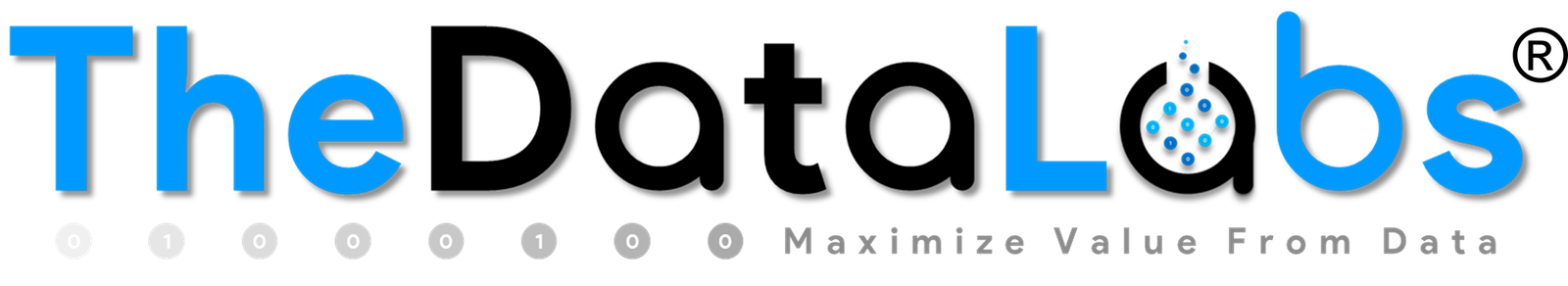Master Your Data with the Advanced Multi-User Employee Entry Form in Excel
Simplify your data entry process with this powerful Excel-based Multi-User Data Entry Form! Designed for teams and businesses, this tool makes managing data across multiple users a breeze—all while leveraging Excel’s capabilities.
Why You’ll Love:
Microsoft Excel is one of the most widely used tools in any workplace. Thanks to its built-in VBA programming capabilities, you don’t need extra software or expensive developers to automate complex data entry tasks. It’s all handled within Excel itself!
What’s Included:
- Multi-User Functionality: Allow multiple team members to submit data simultaneously.
- Two Separate Files:
- Database File: Stores all submitted data safely and efficiently.
- Data Entry Form: A simple, easy-to-use interface for entering information.
- Fully Automated Workflow: VBA handles everything—data validation, transferring inputs, accessing the database—so you don’t have to.
- Quick Setup: Just place the parent folder in a shared location, and your team can start entering data right away.
This tool is perfect if you’re looking for a cost-effective, straightforward way to automate data entry tasks. Save time, improve accuracy, and get your team working smarter—not harder.
>> Read the complete blog – Step By Step Guide to Create Multi-User Data Entry Form in MS Excel and VBA

Download Multi-User Data Entry Form and take control of your data with this Excel-based solution!